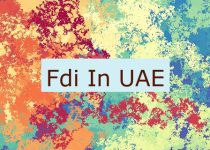Check UAE Visa Status 🇦🇪
The United Arab Emirates (UAE) is a federation of seven Emirates (Abu Dhabi, Dubai, Sharjah, Ajman, Umm al-Quwain, Fujairah, and Ras Al Khaimah). The UAE offers a wide range of visas for individuals wishing to visit, work, or conduct business in the country.

While the UAE does not maintain a central visa database, it does offer a convenient way to check the status of any visa application. This article will provide detailed instructions on how to check your UAE visa status.
Table of Contents
Step 1: Visit the General Directorate of Residency and Foreigners Affairs (GDRFA) website
The first step to check your UAE visa status is to visit the General Directorate of Residency and Foreigners Affairs (GDRFA) website. The GDRFA is the government agency that is responsible for processing applications for visas and residence permits.
Step 2: Log in to the GDRFA website
When you visit the GDRFA website, you will be asked to log in. You can log in using your Emirates ID, or if you are a tourist, you can log in using your passport number.
Step 3: Select Visa Enquiry
Once you have logged in to the GDRFA website, you will be able to view all of the visa options available. Select the Visa Enquiry option and you will be taken to the Visa Enquiry page, which will allow you to enter your visa details.
Step 4: Enter your visa details
On the Visa Enquiry page, you will be asked to enter your visa details. This includes your visa type (tourist, business, etc.), passport number, and visa number. Once you have entered these details, click Submit to continue.

Step 5: View your visa status
Once you have submitted your visa details, you will be taken to a new page where you can view your visa status. Depending on the visa type, the visa status may be Approved, In Processing, or Rejected. If you have an approved visa, you will be able to view the details of your visa, including the validity period, number of entries allowed, and any other relevant information.
Step 6: Contact the GDRFA
If you are unable to check your UAE visa status using the GDRFA website, you can contact the GDRFA directly. You can visit the GDRFA office in person, or you can contact them via telephone or email. They will be able to provide you with detailed information regarding your visa status.
Conclusion
Checking the status of your UAE visa is a relatively straightforward process. All you need to do is to visit the GDRFA website, log in, select Visa Enquiry, enter your visa details, and view your visa status. If you are unable to check your visa status online, you can contact the GDRFA directly. They will be able to provide you with detailed information regarding your visa status.

#web_site #sojourn #websiteposition #record #assay #arrest #footstep #condition #uae #enquiry #status #enroll #gradation #inquiry #step #opinion #logarithm #question #measure #visit #view #check #detail #enter #visa #log #gdrfa #details #figure #contingent #confirmation
7️⃣ 📧 👔 🏢 🔛 🆕 ️ 🌍 🇦🇪 ☎️